Once you have set up your first or main storefront, you’re free to create additional storefronts without installing multiple copies of the app. A single AbanteCart installation can be used to manage multiple stores.
If you want to open up multiple stores, create an addon domain or subdomain for your new storefront from cPanel. An addon domain is an entirely new domain name (for example, mynewdomain.com) that points to your HostPapa server. You’ll need to register this domain before proceeding. As the name suggests, a subdomain is a subset of your existing main domain (for example, apparel.mysamedomain.com).
1) Log in to your HostPapa Dashboard.
2) Click on My cPanel and the domain name link if you have more than one.
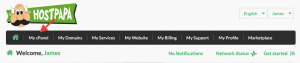
3) Scroll down to the Domains section and select Addon Domains or Subdomain.
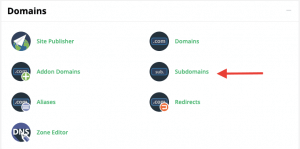
4) Configure your new domain or subdomain.
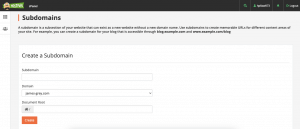
5) Head to the AbanteCart admin dashboard, then navigate to System > Settings and select Create New Store in the sidebar.
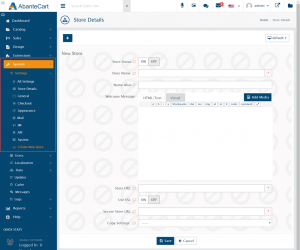
6) Complete the form with your new store details. In the Store URL field, be sure to enter the full domain or subdomain and include a forward slash at the end (e.g. https://apparel.mysamedomain.com/ or https://www.mynewdomain.com/).
7) You can choose to copy your settings from an existing store or start afresh. When you’ve completed the form, click Save to create the new store.
8) On most pages, you can switch between stores by selecting the store dropdown menu in the top command bar.
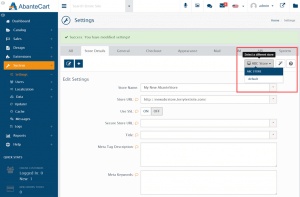
If you need help with your HostPapa account, please open a support ticket from your dashboard.
