Before creating a new page in WordPress, it’s essential to understand the difference between pages and posts.
- Think of pages as static content that won’t change regularly, like a Contact or About page
- Think of posts like news updates that get added regularly
How to create a new page
1. Log in to WordPress via the HostPapa Dashboard.
2. Go to Pages.
3. Click on
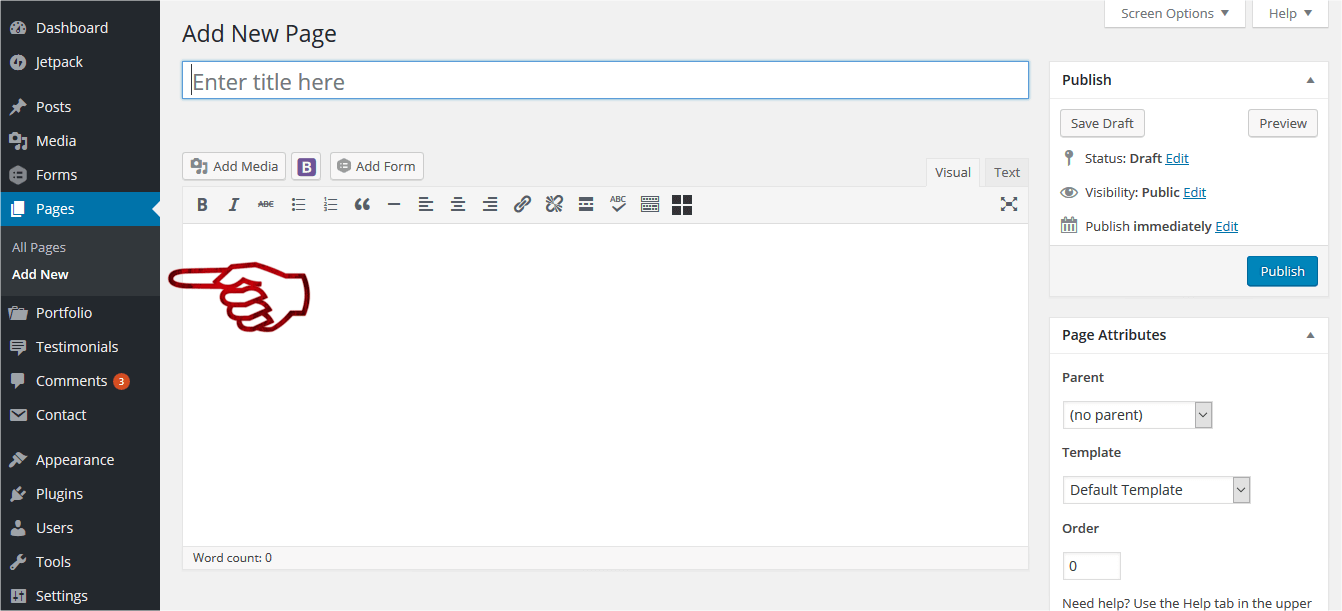
4. In the first field, add a title.
5. In the WYSIWYG editor, add the content for the new page.
Page attributes
Featured images: Used by some themes to display an image at the top of the page. To add a featured image in the sidebar, click on Set Featured Image.
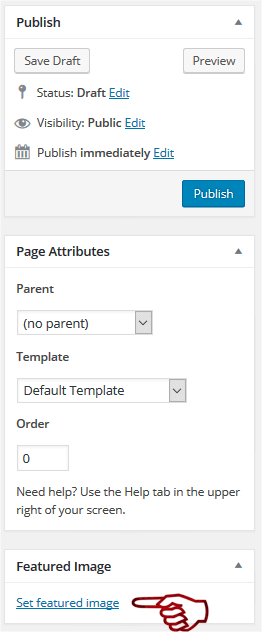
Page template: Some themes have multiple templates for you to choose from when you create a page. A template controls things such as the layout of the page, etc. The number of templates that you will be able to choose from will differ from theme to theme. To select the template, click on the Template dropdown menu and choose the template you wish to use.
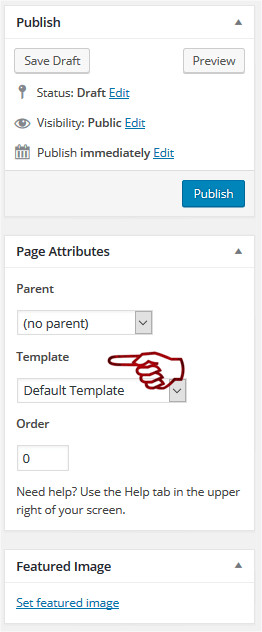
Page parents: If you want your page to be a subpage of another page, you can select its parent by clicking on the Page Parent dropdown menu and selecting the page you wish to be its parent.
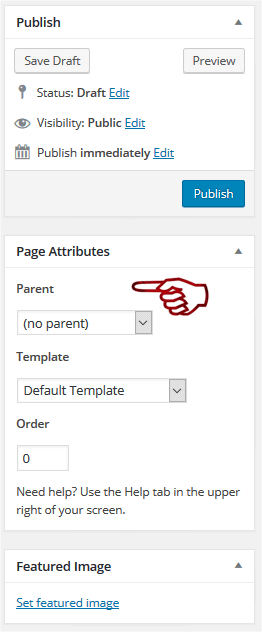
How to publish a page in WordPress
Status: Refers to the publish status (Published, Draft, or Pending Review). If you wish to change the status, click on the Edit status button in the sidebar and select your desired status.
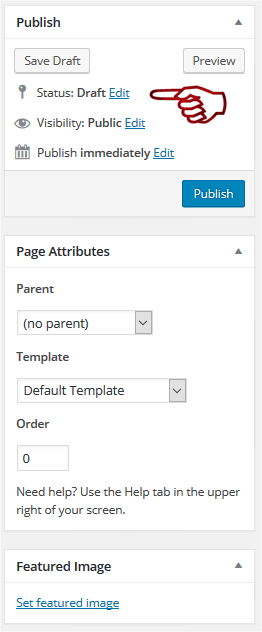
Visibility: By changing the visibility, you decide who can see your page. The three options are:
- Public – anyone can see
- Private – only you can see
- Password Protected – anyone who knows the password can see
The default visibility is public. To change the visibility, click on Edit visibility in the side menu and select your desired visibility.
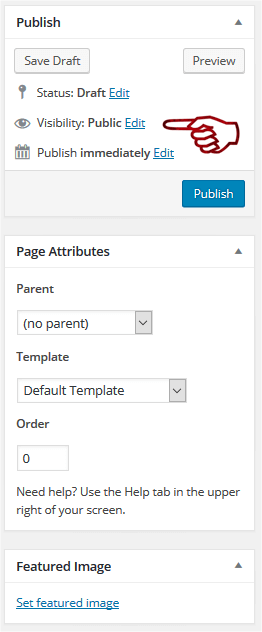
Publish: Decide when you want your page published. Enter a date in the future, or you can even set it to a date in the past. To select the publish date, click on the Edit date button in the sidebar.
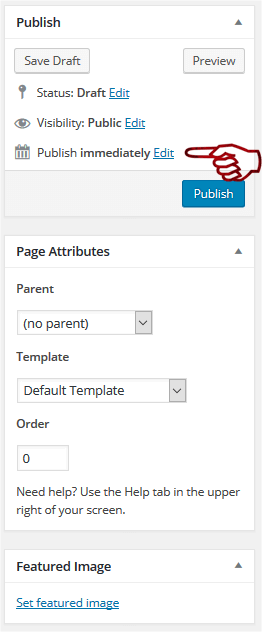
When you’re finished editing your page, click Publish.
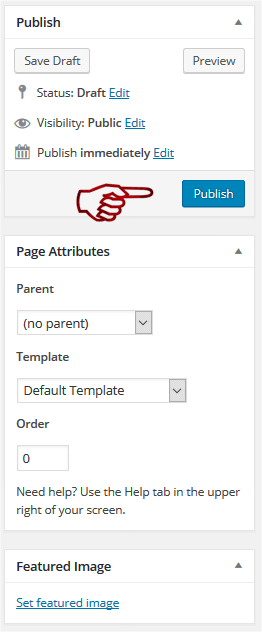
If you need help with your HostPapa account, please open a support ticket from your dashboard.
